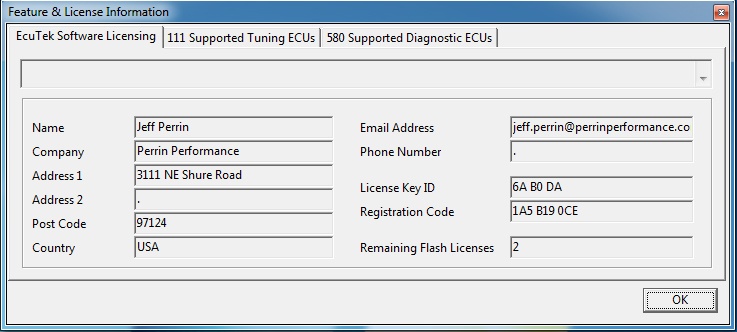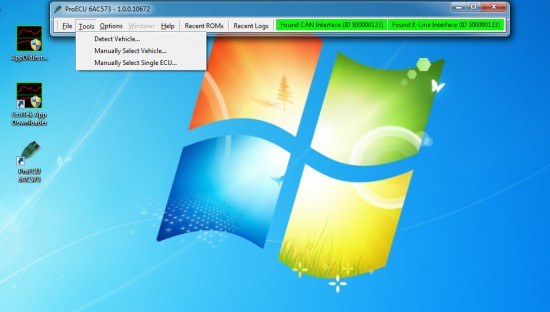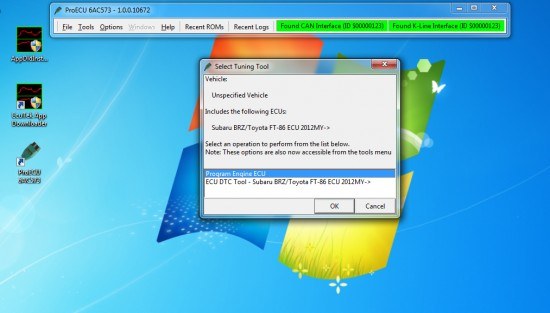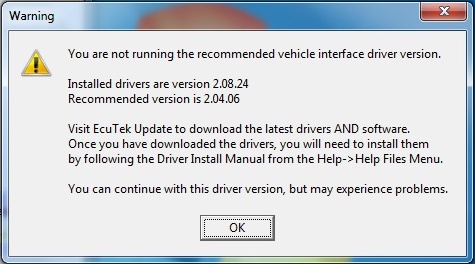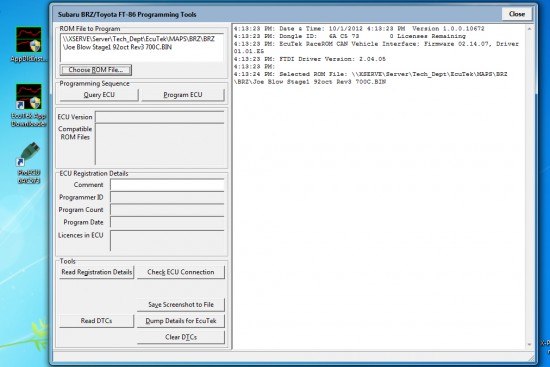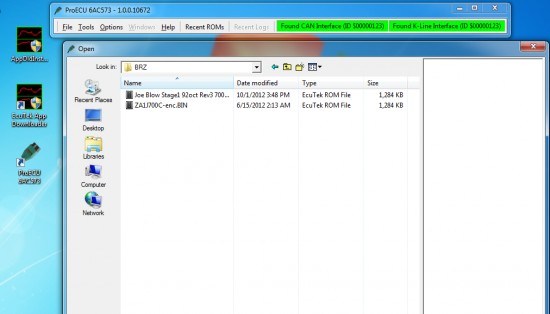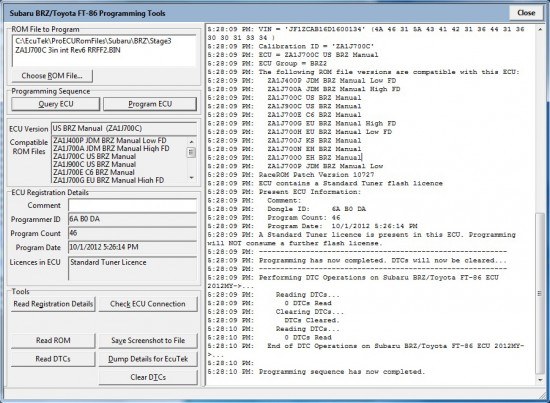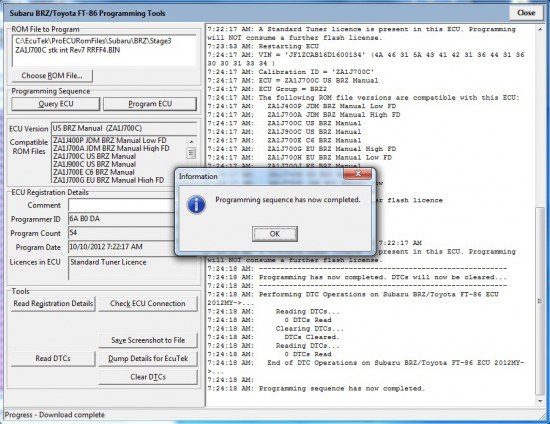Share This
Every PERRIN customer that purchases a ECUTEK ProECU Cable setup from us, gets the kit shown below. This consists of the OBD2 Cable which is what lets your PC to talk to your ECU and a special dongle that is the key that lets the software work. This dongle is very important as it lets the ProECU software function as well as stores your licenses to allow your ECU to be flashed.
Getting Familiar with ECUTEK Flashing
Before we get into how to flash your ECU, there are few things we need to go over that will better help you understand this whole process.
ECUTEK uses the term ROM (Read Only Memory) to describe the actual data you are flashing to your ECU. This is the same as a MAP or Tune, or Calibration. Since many tuners use different terms its important to understand that all these things refer to the actual data the ECU uses to run your engine.
Another important term is "flashed". This is a term used to describe what the ProECU tools do to your ECU. ECU flashing, or reflashing is the method used to write new a new ROM to your ECU.
ECUTEK and the ProECU tools work using a license system. You purchase a single license from us that allows you flash one car using the ProECU tools (OBD Cable). The license is stored on your Dongle that came in your ProECU Tool Kit until it is used to flash an ECU. You can see how many licenses you have using the ProECU software by going to Help, Feature and License Information. In the lower right hand window you will see how many are still remaining. As you flash your car (or other cars) the number of licenses will count down. For must customers, you will end up with this showing ZERO after you install our tune.
Once the license is used, it is locked to this car/ECU only. A new license is NOT required each time you flash your ECU, only for each new ECU or car you want to flash. Once the license is used to flash an ECU, it is not transferable to another ECU. Normal customers need to purchase one per car, but in some cases you can purchase multiple licenses if you wanted to use your ProECU tools to flash more than one car. Please call us for further details on this.
Its very important to understand these last two things about how the ECUTEK ProECU works. If there is a tuned ROM flashed to your ECU, the dealers can not over write your ECU or update it. This is good as it means you can't loose your License that you purchased. The bad thing is the deal can see that you have a tune on your car. If the supplied stock ROM is flashed to your ECU, it turns your car back to stock while keeping your license in tact. This allows the dealer to update the ECU without seeing that your car has a tune on it. So it is advisable to flash your car back to stock before you take it to the dealer.
Time to Flash your BRZ/FR-S
Locate your OBD cable that was supplied in your ECUTEK Tool kit. Plug this into your OBD port which is located under your dash in front of your gas pedal. If this is your first time plugging in, it may be something you want to get on your hands and knees and look under your dash to find. The OBD plug is directional, so if it doesn't plug right in, spin it 180 degrees and try again. Make 100% sure this is connected good and tight. Run the cable to your PC in a very safe manor to ensure that no accidental unplugging happens! Also make sure your PC is in a safe place during the flash process. If any of these comes undone during a flash, it can lock up the ECU and disable your car!
With the cable plugged into your OBD port and into your PC, turn your key to the on position (or push the start button twice). Make sure that your headlights are off, HVAC fan is off, and even your stereo. Its important that your cars battery is fully charged and in good working order. If you have any doubt to this, be sure and have a car charger (or trickle charger) on the car during the flash process. If any kind of interruption happens during the flash process, this can lock up your ECU and disable the car!
On your computer you need to take the same approach as you did with your car. Meaning close all programs running (except ProECU), ensure that your battery in your car is fully charged and has at least 30minutes of battery life, and finally make sure to disable any anti-virus software. This will all ensure that there are no disruptions during the flash process that could lock up the ECU.
Open the ProECU program and verify that the upper right hand boxes are highlighted green. Go to, Tools, then Detect Vehicle, and let the software try to figure out what car you have. If this method dosesn't work check to see if your drivers were installed properly and check that you see the two green bars indicating that the CAN interface has been found.
After a few seconds, you should see the Select Tuning Tool window come up. Click on Program Engine ECU, and click OK. Alternatively, you can manually select your vehicle by choosing that option in the Tools menu.
During this time, you may see a warning coming up saying you are not running the recommended drivers. As long as the installed drivers are a higher number than the recommended, Click OK to skip this.
The next wind you see is the Programming Tools Window. Below is a screen shot of it showing all the features along with a running log of the current status of the programming. You will see a few important buttons. Choose ROM File is used to do just that. Query ECU is used to check the model number and ROM ID of your ECU. Program ECU is used to program your ECU. Read Registration is used to read the details of the current installed map (tuned only). Check ECU connection is use to do just that. Save screen shot is used in case there is ever a problem while flashing where it may lock up (emergency use only). Read DTC's is use to read Check Engine Lights/Diagnostic Trouble Codes. Clear DTC's is used to reset the ECU and clear CEL's. Dump Details for ECUTEK is used if you have a new ECU that isn't recognized, which may come up once and a while. If your supplied ROM doesn't work, please call us first before doing a dump for ECUTEK.
Click on the Choose ROM File button and you will see a window show up like this one. Browse to where you stored your ROM files.
The ROM files are emailed to you by us after you purchase a ProECU license from us. We typically email you two files. One is a tuned file with your name on it, and the other is one that is a stock ROM. The stock ROM name might look like this:
ZA1J700C-enc.rom
Choose the file you want to flash to your ECU and click OK. You will see it load into the upper left window of the Programming Tools Program. Click on Program ECU. You will see the right side window log start to change and provide you info as to what is happening. If this is the first time you have flashed your ECU, you should see a note toward the bottom of the list saying something like " No standard tuner license is present in ECU, and 1 license will be consumed." If this is any other time, this message should say "A standard tuner license is present in ECU and NO further license will be consumed. See below picture for this example.
It takes around 2 minutes to flash the ECU each time. You can also keep track of this by watching the lower left corner where the % increases from 0% to 100%.
When the flashing is complete, a message will come up asking to turn the key to the OFF position. After you turn your car off, you will see the message change and then ask to turn the key to the ON position.
Wait about 5 seconds or so, and you will see final message saying "Programming sequence has now completed". Click OK and exit program. Your ECU is now flashed with your map!
What To Expect After Your Flash
After EVERY ECU flash there is a small learning period for the ECU to figure out the base throttle position. During this period of time, you will notice that the accelerator pedal feels "lazy" or dead for the first small amount of pedal you press down. This is completely normal and goes away after a few days of driving.
That is all there is to flashing your car with the ECUTEK ProECU tools